News & Insights
Be Your Own Producer! Tips For Recording High-Quality Videos While You Self-Isolate.
Share : LinkedIn Twitter Facebook Email

In the time of social distancing, video and digital currency just went up big time.
Video is a highly effective medium for grabbing attention and delivering key messages to audiences. While HD cameras and production teams won’t be visiting your home office anytime soon, you can still develop compelling content with just a comfortable chair and your video-enabled cell phone. To help you create the best self-filmed video content possible, Precision’s creative team has put together some tips to create a polished final product.
SETTING UP
- Find a quiet space. This probably seems obvious, but it’s still worth stating. There are likely areas in your home with hums or other background noises you’ve become accustomed to that will suddenly become obvious when filming. Record a test video and listen back with headphones to be sure that you — and only you — can be clearly heard.
- If you have (or can get) a tripod, use that to set up a proper frame. Leaning your phone on a table or other furniture will work as a backup, but make sure you position it in a way that allows for the audio to still be captured clearly. You should generally avoid filming while holding the phone with your hand — it’s bound to get shaky.
- To get the best lighting, opt for a soft lamp or room light to illuminate your face. Be careful of desk lamps or direct light — those can cast hard shadows, making your face difficult to see.
- Look around the room you’ve selected to film in to find an interesting frame. Make sure the background isn’t too distracting (or too revealing!).
- If you’re filming something that will go up on social media without a video editor adding additional video clips or graphics, film it vertically (portrait) and center yourself in the frame.
- If you’re filming something that a video editor is going to add graphics or other clips to, film horizontally (landscape). Also make sure to leave some negative space in the frame — still centered on your face — to allow space for graphics or subtitles to be added without covering your face.


FILMING
- Once you’re ready to film, be at ease! Pick a spot where you can sit over time and won’t get distracted by discomfort. You want people to remember your message, not how much you were shifting around.
- Deliver your message fully, and pause before ending the video — you don’t want to cut yourself off or have the video end too abruptly, and your editor will appreciate the extra frames to work with if they are adding any content around what you’ve filmed.
- If you’re filming something live, be as graceful as possible when ending the recording. Make sure you know where the stop button is and how to make it pop up if it disappears.
FRAMING
- Keep your phone level — don’t film up your nose.


- Avoid harsh backlight or harsh light on your face.
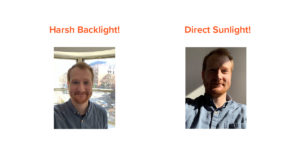
- Be the star! Fill the frame.


Last tip: Have fun with it. Good luck!